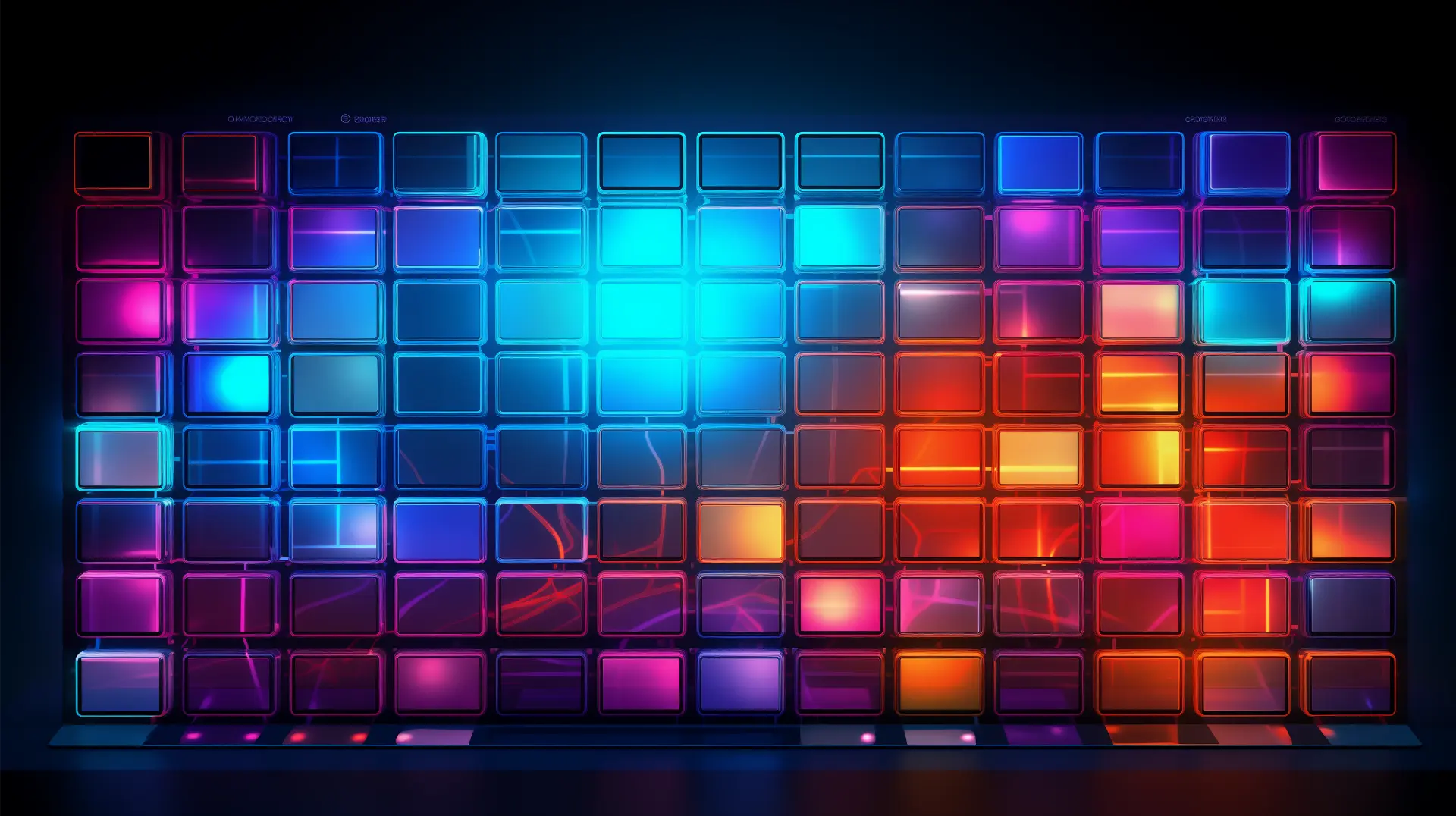Today's Best Deals for Mackie - Big Knob Passive:
(Image Credit: SPL)
SPL Marc One
Premium Monitoring and Recording Controller
Specifications:
Inputs/Outputs: 2 analog stereo inputs, 3 speaker outputsControls: Crossfeed, Volume, Source, Output, Mono, Dim, MuteConnectivity: XLR and TRS inputs and outputs, USB (for firmware updates)
Benefits:
Premium-quality analog monitoring controller designed for clarity and precision.
Crossfeed feature to simulate loudspeaker listening with headphones.
Efficient source and output switching for versatile studio setups.
High-quality volume control knob ensuring accurate volume adjustments.
Built-in USB port for potential firmware updates.
Overview:
The SPL Marc One is more than just a monitor controller; it’s a testament to SPL’s dedication to high-quality studio equipment. With its pristine analog signal path, this controller stands out as an elite option for professional studios seeking the best in monitoring clarity. One of its standout features is the Crossfeed control, which aims to simulate the experience of listening to loudspeakers when using headphones, creating a more natural listening environment.
The Marc One offers two stereo analog inputs and three speaker outputs, making it versatile enough for varied studio setups. The source and output switching is seamless, enabling producers and engineers to quickly toggle between different audio sources or speaker setups. Moreover, the built-in Mono, Dim, and Mute functions add additional layers of utility.
The unit’s design is not just functional but also aesthetically pleasing. Its elegant finish ensures that it looks as good as it sounds, making it a welcome addition to any studio desk. The robust build quality, combined with its tactile controls, ensures both durability and usability.
Final Thoughts:
The SPL Marc One embodies what it means to have a high-end monitor controller. With features designed for the professional in mind, it ensures that every listening session is as accurate and enjoyable as possible. Whether it’s the Crossfeed feature or its seamless switching capabilities, the Marc One is built for those who refuse to compromise on their sound. For studios seeking the pinnacle of monitoring precision, the SPL Marc One stands as a stellar option.
(Image Credit: Dynasty ProAudio)
Dynasty ProAudio PMC-1
User-Friendly Monitor Controller with Wireless Features
Specifications:
Inputs/Outputs: 2 analog stereo inputs, 2 outputsControls: Volume, Mute, Source SelectConnectivity: RCA inputs, 3.5mm AUX input, wireless connectivity
Benefits:
Seamless wireless connectivity provides a hassle-free setup for modern studios.
Digital LED volume display ensures precise volume adjustments.
Compact and sleek design, perfect for minimalistic studio desks.
Simple controls make it user-friendly and intuitive to use.
Versatile connection options to accommodate various audio sources.
Overview:
The Dynasty ProAudio PMC-1 is a breath of fresh air for studio professionals who value convenience without sacrificing quality. What sets this monitor controller apart is its wireless capabilities, allowing producers and engineers to streamline their setups without being tangled in a web of cables.
Featuring 2 analog stereo inputs and 2 outputs, the PMC-1 is versatile enough for most studio scenarios. The added advantage of wireless connectivity means users can send audio from any Bluetooth-enabled device directly to their studio monitors. This is particularly useful for quickly referencing mixes on various playback devices.
The digital LED volume display is another feature that modernizes the typical monitor controller. It provides a clear visual representation of the output volume, ensuring precision in every adjustment. Furthermore, the device’s compact and sleek design means it will not only fit comfortably on most studio desks but also enhance the overall aesthetics.
Final Thoughts:
For studio professionals and enthusiasts who are embracing modern technology, the Dynasty ProAudio PMC-1 is a worthy addition. Its blend of traditional functionalities with features like wireless connectivity and a digital volume display showcases a forward-thinking approach to studio equipment. If simplicity, functionality, and modern features are high on your priority list, the PMC-1 is worth considering.
(Image Credit: PreSonus)
PreSonus Monitor Station V2
Comprehensive Control with Intuitive Design
Specifications:
Inputs/Outputs: 4 stereo input pairs, 3 stereo output pairsControls: Volume, Mute, Mono, Source Select, Speaker Select, Cue MixConnectivity: 2 TRS inputs, 2 RCA inputs, 1 Aux input, 3 TRS outputs
Benefits:
Multiple input and output pairs offer flexibility for various studio configurations.
Large volume knob provides precise control over monitoring levels.
Built-in talkback microphone facilitates communication during recording sessions.
Cue control provides convenient A/B testing for mixes.
Integrated headphone amplifier ensures optimal listening experience.
Overview:
The PreSonus Monitor Station V2 stands as a testament to PreSonus’s commitment to quality and usability. Designed as a comprehensive solution for studio monitoring needs, this device integrates seamlessly into any studio environment, catering to both professional and home setups.
The Monitor Station V2 boasts four stereo input pairs, accommodating a range of audio sources. Whether you’re connecting your DAW, a turntable, or another media player, switching between these sources is smooth and hassle-free. Additionally, with three stereo output pairs, routing your audio to multiple monitor setups becomes a breeze.
One of the standout features of the Monitor Station V2 is its built-in talkback microphone. This makes communication during recording sessions efficient, eliminating the need for additional equipment. The device also houses a dedicated headphone amplifier, ensuring that every mix can be heard in crystal-clear detail, irrespective of the headphones used.
The Monitor Station V2 doesn’t compromise on design. Its robust build is complemented by a sleek layout, with a large volume knob taking center stage. This design not only enhances usability but also ensures the device is a visual asset to any studio desk.
Final Thoughts:
PreSonus’s Monitor Station V2 emerges as an essential tool for anyone serious about their studio setup. With its mix of essential features, intuitive design, and build quality, it stands out as one of the best monitor controllers in its class. For those who value precision, flexibility, and quality, the Monitor Station V2 is an investment worth making.
(Image Credit: PreSonus)
PreSonus Central Station Plus
Precise Monitoring with Versatile Connectivity
Specifications:
Inputs/Outputs: 3 stereo input pairs, 3 stereo output pairsControls: Volume, Mute, Mono, Input Select, Speaker Select, Cue MixConnectivity: 2 TRS inputs, 1 SPDIF digital input, 3 TRS outputs
Benefits:
Passive audio signal path ensures pure and uncolored sound.
External remote control provides convenient access to major functions.
Multiple input and output pairs accommodate diverse studio configurations.
Dual 30-segment LED meters offer precise visual feedback on audio levels.
Integrated talkback system streamlines communication in recording sessions.
Overview:
The PreSonus Central Station Plus is a culmination of thoughtful design, premium components, and a deep understanding of studio requirements. This rackmount monitor controller is crafted to offer precise control over multiple audio sources and monitors without coloration or signal degradation.
Central to the design of the Central Station Plus is its passive audio path. This ensures that audio remains pure and uncolored, offering listeners an authentic representation of their mixes. This passive design is complemented by the system’s external remote control, a desktop solution that grants easy access to essential functions without cluttering the main unit.
The controller’s versatility shines through with its multiple input and output pairs, catering to a variety of studio equipment. Switching between these sources and monitors is smooth, thanks to the device’s intuitive layout. Additionally, the built-in talkback system and the dual 30-segment LED meters enhance functionality, making the monitoring process more efficient and accurate.
Final Thoughts:
The PreSonus Central Station Plus is more than just a monitor controller—it’s a statement on what’s achievable when functionality meets design. Its emphasis on pure audio, combined with its wide range of features, places it among the elite in studio monitor controllers. For studios looking for an uncompromising solution to their monitoring needs, the Central Station Plus is an investment that promises to deliver in spades.
(Image Credit: Behringer)
Behringer MONITOR2USB
Comprehensive Monitoring with USB Interface
Specifications:
Inputs/Outputs: 3 stereo input sources, 2 independent stereo outputsControls: Volume, Mute, Mono, Input Select, Output Select, CrossfadeConnectivity: USB, 2 TRS inputs, 2 XLR inputs, 2 XLR outputs, 2 TRS outputs
Benefits:
Built-in USB audio interface allows direct computer connectivity.
Large volume knob ensures precise level adjustments.
Multiple inputs and outputs cater to versatile studio setups.
Crossfade between Input A and B for effortless comparison.
Dual 30-segment meters provide visual clarity on audio levels.
Overview:
Behringer’s MONITOR2USB is a testament to the brand’s commitment to offering feature-rich solutions at a competitive price point. Designed for both studio and multimedia applications, this monitor controller combines traditional monitoring functions with a USB audio interface, bridging the gap between your computer and your speakers.
One of the standout features of the MONITOR2USB is its large volume knob, dominating the desktop unit’s front panel. This design choice is not just aesthetic; it allows users to make precise volume adjustments with ease. The built-in USB audio interface means you can directly connect the MONITOR2USB to your computer, facilitating seamless audio playback and recording without needing an external sound card.
The monitor controller’s adaptability shines when considering its input and output options. With three stereo input sources and two independent stereo outputs, it can effortlessly integrate into various studio configurations. Additionally, the ability to crossfade between Input A and B allows for straightforward audio comparison, making mix decisions more intuitive.
Final Thoughts:
The Behringer MONITOR2USB stands as a testament to quality and value. Its combination of traditional monitoring features with a USB audio interface brings a unique blend of versatility and ease of use. For those in need of a cost-effective, feature-packed monitor controller that doesn’t compromise on quality, the MONITOR2USB is a commendable choice.
(Image Credit: Behringer)
Behringer CONTROL2USB
Intuitive Control with Integrated USB Audio Interface
Specifications:
Inputs/Outputs: 3 selectable stereo input sources, 2 independent stereo outputsControls: Large Volume, Mute, Mono, Dim, Input Select, Output SelectConnectivity: USB, 6.3 mm TRS inputs and outputs, XLR outputs
Benefits:
Built-in USB audio interface enables direct integration with computer-based studios.
Oversized volume control knob facilitates precise volume adjustments.
Multiple input and output options cater to a variety of studio setups.
Bypass mode allows for undistorted audio playback.
Dual 12-segment LED meters offer visual feedback for accurate audio monitoring.
Overview:
The Behringer CONTROL2USB exemplifies the brand’s commitment to providing studio solutions that enhance workflow efficiency without breaking the bank. This monitor controller, especially suited for studio environments, merges the conventional monitoring functionalities with a USB audio interface, making it an indispensable tool for modern-day producers.
One of the most notable features of the CONTROL2USB is its oversized volume control knob situated on the front panel, allowing for accurate and straightforward volume adjustments. This functionality is paired with the built-in USB audio interface, allowing for a streamlined connection to computers. This integration effectively removes the necessity for an external sound card while ensuring high-quality audio playback and recording.
Designed with flexibility in mind, the CONTROL2USB offers three selectable stereo input sources and two independent stereo output channels, catering to a diverse range of studio requirements. The dual 12-segment LED meters further enhance the user experience by providing clear visual feedback, ensuring that the audio levels are always optimal.
Final Thoughts:
Behringer’s CONTROL2USB is a showcase of functionality and value. By fusing standard monitoring features with a USB audio interface, it offers a harmonious balance of convenience and capability. For those on the hunt for a budget-friendly, feature-rich monitor controller that seamlessly integrates with today’s digital workflows, the CONTROL2USB presents itself as a top contender.
(Image Credit: API)
API MC531
Precision Monitoring with Classic API Pedigree
Specifications:
Inputs/Outputs: Multiple input and output channels with routing flexibilityControls: Individual Level Control, Mute, Mono, Source SelectConnectivity: XLR and TRS inputs/outputs, external equipment insert capability
Benefits:
Features the distinguished audio circuitry API is known for, ensuring pristine sound quality.
Rack-mountable design makes it perfect for professional studio setups.
Wide array of controls offer comprehensive monitoring flexibility.
Insert capability for external equipment enhances the overall utility.
Robust construction and classic API design aesthetics ensure durability and style.
Overview:
API, a name synonymous with high-quality audio gear, brings the MC531, a monitor controller that combines their renowned circuitry with comprehensive control capabilities. Designed for professionals who demand the utmost precision in monitoring, the MC531 lives up to the expectations set by its prestigious brand lineage.
At its core, the MC531 offers the pristine audio clarity and warmth that API gear is celebrated for. This ensures that every nuance of the sound is reproduced accurately, allowing for critical listening and decision-making in the studio. The rack-mountable form factor ensures that it fits seamlessly into studio racks, optimizing space while offering easy access to controls.
A defining feature of the MC531 is its comprehensive control set. From individual level controls to routing flexibility, it offers everything a studio engineer might need for precise monitoring. The addition of VU metering provides visual feedback, ensuring optimal levels are maintained. Additionally, the insert capability allows for the integration of external equipment, further enhancing its utility in complex studio setups.
Final Thoughts:
The API MC531 isn’t just another monitor controller; it’s a testament to API’s commitment to delivering unparalleled audio quality and functional design. For studio professionals who refuse to compromise on sound fidelity and demand comprehensive control capabilities, the MC531 emerges as a clear choice. In the realm of high-end studio gear, API’s legacy, combined with the MC531’s features, makes it an indispensable tool for critical listening and studio operations.
(Image Credit: Dangerous Music)
Dangerous Music Monitor-ST
Professional-grade Monitoring with Seamless Workflow Integration
Specifications:
Inputs/Outputs: 4 Analog inputs, 3 speaker outputsControls: Source Select, Mono, Mute, Dim, Speaker SelectConnectivity: Analog inputs and outputs
Benefits:
Precision monitoring system offering transparent and uncolored sound.
Intuitive and comprehensive controls facilitate ease of use during critical listening.
Expandable system caters to growing studio needs with the SR expansion module.
Customizable remote control offers ergonomic adjustments, perfect for studio desks.
Built-in talkback microphone simplifies communication in studio setups.
Overview:
Dangerous Music’s Monitor-ST stands out as a pinnacle in professional-grade studio monitoring systems. Crafted with meticulous attention to detail, this device is designed for audio professionals who demand clarity, functionality, and an uncompromised listening experience.
The Monitor-ST promises a transparent and uncolored sound, essential for accurate mixing and mastering decisions. Every component in its signal path is optimized for a clean, noise-free audio experience, ensuring that what you hear is precisely what’s in the mix.
Functionality is at the heart of the Monitor-ST’s design. Its intuitive control set makes it effortless to switch between sources, select speakers, or engage the built-in talkback microphone. This ease of use ensures that audio professionals can focus on the sound without being bogged down by complex operations. The customizable remote control adds another layer of convenience, allowing users to position controls ergonomically within their workspace.
An additional advantage of the Monitor-ST is its expandability. While it offers comprehensive features as a standalone unit, studios with growing needs can integrate the Dangerous Music SR expansion module. This ensures that the system remains relevant and adaptable to changing studio setups.
Final Thoughts:
The Dangerous Music Monitor-ST is more than just a monitor controller; it’s a statement of dedication to pristine sound and efficient workflows. For studios aiming for the gold standard in monitoring solutions, the Monitor-ST offers both performance and adaptability. Its blend of transparent sound, intuitive controls, and expandability ensures it’s not just a purchase but an investment in studio excellence.
(Image Credit: BURL)
BURL B26 Orca
The Pinnacle of Analog Fidelity and Studio Control
Specifications:
Inputs/Outputs: 2 stereo inputs, 2 stereo speaker outputs, 2 headphone outputsControls: Source Select, Mono, Dim, Mute, Speaker Select, Aux InputConnectivity: Balanced XLR inputs and outputs, TRS headphone outputs
Benefits:
Delivers unmatched sonic clarity with its discrete analog signal path.
Allows precise monitoring adjustments with an array of front panel controls.
Robust 2U rackmount design fits seamlessly into professional studio setups.
Offers multiple connection points, including balanced XLR and TRS headphone outputs.
Integrated meter select feature for accurate audio level monitoring.
Overview:
The BURL B26 Orca is a beacon of excellence in the world of studio monitor controllers. Designed for professionals who refuse to compromise on sound quality, the B26 Orca is the embodiment of BURL’s commitment to pure, unadulterated analog sound.
At the heart of the B26 Orca’s exceptional audio performance is its discrete analog signal path. This design ensures that the audio remains untouched, uncolored, and true to its source. Whether you’re recording, mixing, or mastering, the B26 offers an unparalleled listening experience, revealing every nuance of the sound.
Beyond its stellar audio capabilities, the B26 Orca shines in terms of functionality. The front panel houses a comprehensive set of controls that let users seamlessly switch between sources, choose speakers, adjust volume, and more. Whether you’re listening to a mix, communicating with artists, or just enjoying music, the B26 puts you in full control.
A standout feature of the B26 Orca is its meter select function, allowing users to monitor audio levels accurately, ensuring optimal recording and playback levels. Additionally, its robust 2U rackmount design ensures that it integrates perfectly into any professional studio setup, offering both durability and ease of access.
Final Thoughts:
The BURL B26 Orca isn’t just another monitor controller; it’s an assurance of unmatched audio fidelity. Built with both the artist and engineer in mind, it delivers on all fronts – sound, functionality, and durability. If you’re looking to elevate your studio’s monitoring capabilities, the B26 Orca is a stellar choice, promising both performance and longevity in the demanding world of professional audio.
(Image Credit: Grace Design)
Grace Design m908 and m905
Ultimate Precision in Multi-channel & Stereo Monitoring
Specifications:
Inputs/Outputs: m908: Multi-channel monitor controller, 24 channels, DSP-based.Inputs/Outputs: m905: Stereo analog and digital monitor controller.Controls: Input source select, monitor level, mono, mute, dim, talkback, and more.Connectivity: Balanced analog I/O, AES, S/PDIF, TOSLINK, ADAT, Dante, USB.
Benefits:
Both units offer top-tier sonic fidelity and precision for studio monitoring.
Wide array of digital and analog inputs provides flexibility in studio setups.
The m908's multi-channel capability is perfect for surround sound or immersive audio formats.
The m905 excels in stereo monitoring with unmatched clarity and detail.
Grace Design's reputation for building ultra-reliable, high-performance gear.
Overview:
Grace Design, known for its meticulous craftsmanship and audio precision, offers two gems for studio professionals: the m908 and m905 monitor controllers. Catering to different studio needs, both units embody the brand’s commitment to sonic excellence.
The m908 is built for the most demanding of modern studios. This multi-channel monitor controller is designed to handle everything from stereo to immersive audio formats like Atmos. With its DSP-based system and compatibility with various inputs – including Dante – the m908 is the go-to for post-production houses, film score composers, or any studio working with multi-channel audio.
On the other hand, the m905 is Grace Design’s answer for those seeking the best in stereo monitoring. Whether you’re mastering a record, mixing a track, or simply enjoying music playback, the m905 provides the clarity, detail, and sonic depth that professionals demand. Its intuitive interface, combined with a vast selection of input options, ensures it fits seamlessly into any studio workflow.
Both units benefit from Grace Design’s fanatical attention to detail. Features like dedicated mono, mute, and dim buttons, along with talkback functionality, ensure that users have complete control over their monitoring experience. Plus, with the included remote, making adjustments becomes even more effortless.
Final Thoughts:
When it comes to studio monitoring, few brands can match the precision and quality of Grace Design. The m908 and m905 are testaments to the brand’s dedication to sonic excellence. Depending on your studio’s needs, whether multi-channel prowess with the m908 or stereo precision with the m905, you can be assured of world-class performance, durability, and reliability with either choice.
(Image Credit: SPL)
SPL MTC (Monitor & Talkback Controller)
When it comes to studio monitoring, few brands can match the precision and quality of Grace Design. The m908 and m905 are testaments to the brand's dedication to sonic excellence. Depending on your studio's needs, whether multi-channel prowess with the m908 or stereo precision with the m905, you can be assured of world-class performance, durability, and reliability with either choice.
Specifications:
Inputs/Outputs: Controls: Volume, source select, mono, mute, dim, talkback, and more.Connectivity: Balanced and unbalanced analog I/O, multiple stereo inputs, and outputs.
Benefits:
Clear and transparent audio path ensures no degradation of sound quality.
Offers multiple I/O options for flexibility in connecting various sound sources and monitors.
Built-in talkback feature streamlines communication between control room and recording area.
Caters to a range of studio applications, from music production to broadcast environments.
Renowned SPL build quality and design provide reliable performance and durability.
Overview:
The SPL MTC, or Monitor & Talkback Controller, is an essential tool for any modern studio, offering a centralized control hub for monitoring and communication. Renowned for its audio fidelity and robust build, the MTC caters to a range of studio applications.
At the heart of the MTC is its transparent audio path. SPL ensures that the signal remains pure and free from coloration, allowing professionals to make accurate mixing and mastering decisions. The comprehensive I/O options provide flexibility, accommodating multiple sound sources and monitor setups.
The built-in talkback feature is a highlight of the MTC. With a dedicated talkback microphone and comprehensive cue mix functionalities, communicating with artists in the recording booth or other studio rooms becomes seamless. This feature is particularly invaluable in larger recording environments or broadcast scenarios.
Beyond its primary functionalities, the MTC stands out with its user-friendly layout. The controller’s design is clear and intuitive, with dedicated buttons for core functions like mono, mute, and dim. The large central volume knob ensures precise level adjustments, and the source selection is straightforward, catering to quick workflow requirements.
Final Thoughts:
The SPL MTC combines the best of both worlds: outstanding audio fidelity and practical, user-friendly features. For studios looking for a reliable, top-quality monitor and talkback controller, the MTC stands out as a premier choice. Whether you’re recording, mixing, mastering, or broadcasting, the SPL MTC ensures smooth operations and pristine sound quality.
FAQ Buying Guide: Best Studio Monitor Controllers
A studio monitor controller serves as the nerve center for your monitoring setup, allowing you to effortlessly manage multiple speakers, inputs, and other playback devices. For producers, sound engineers, and audio enthusiasts, choosing the right monitor controller is vital to achieving an optimal listening environment. This guide addresses the common questions to help you find the perfect monitor controller for your studio.
A studio monitor controller is an indispensable tool for any serious audio workspace. It ensures precise playback, efficient workflow, and facilitates better mixing and mastering decisions. By considering the features and specifications that align with your studio needs, you’ll be well on your way to enhancing your monitoring experience.
A monitor controller lets you switch between multiple speakers, manage volume levels, select different audio sources, and more, without altering the signal quality or coloration.
Analog controllers offer a direct signal path and can add warmth, while digital controllers provide precision and additional features like DSP. Your choice depends on your preference and studio needs.
It enables easy communication between the control room and the recording booth, especially useful during tracking sessions.
Consider the number of audio sources (DAWs, CD players, etc.) and speaker sets you have. A versatile controller with multiple I/O ensures flexibility as your setup grows.
A high-quality monitor controller should have a transparent sound. Cheap or poorly-designed units might introduce noise or coloration.
The mono button combines the stereo signal into a mono output. It’s useful for checking the mono compatibility of mixes, ensuring they sound good on mono playback systems.
Multiple outputs are beneficial when you have more than one person listening, like during collaborative sessions or when receiving feedback.
Many monitor controllers have dedicated subwoofer outputs, allowing seamless integration and management of your sub with the main speakers.
DIM lowers the playback volume, useful during conversations, while Mute silences the output. Both features offer quick control without adjusting the main volume.
Brands like SPL, Mackie, PreSonus, Behringer, and Grace Design are known for producing reliable and high-quality monitor controllers.